Here you find all information regarding our new electronic submission process.
Please note that we have experienced difficulties with older browsers like Internet Explorer. Please consider using a modern browser (Edge, Firefox or Chrome). If you still have difficulties, please just contact joseph.wang@uibk.ac.at.
Due to the new General Data Protection Regulation, we have to change the process of paper submission. The following document describes how we have to collect data in order to process your submission.
You can reach the submission portal using this link: https://iws.alws.at
Submission Process:
The submission process consists of three steps:
- Register as submitter
- Enter the data (no more file uploads)
- Submit the paper
Register as Submitter:
One of the authors of the paper is usually also the submitter. However, anyone with an email-address can act as submitter. Please note that only the submitter can enter and/or change data on the paper. Please also note that we will collect additional data on the usage of the symposium application, therefore the data protection rule is different for the application.
Please use the sign up button in the portal to register yourself as a submitter. You will receive an email containing the initial password to enter the application.
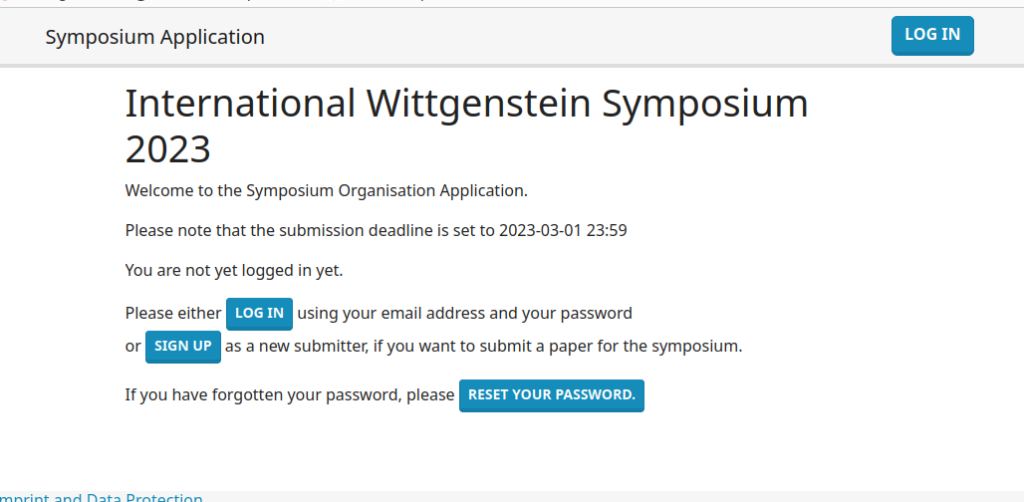
Enter data:
Before a submitter can enter data, she/he must first create a new paper:
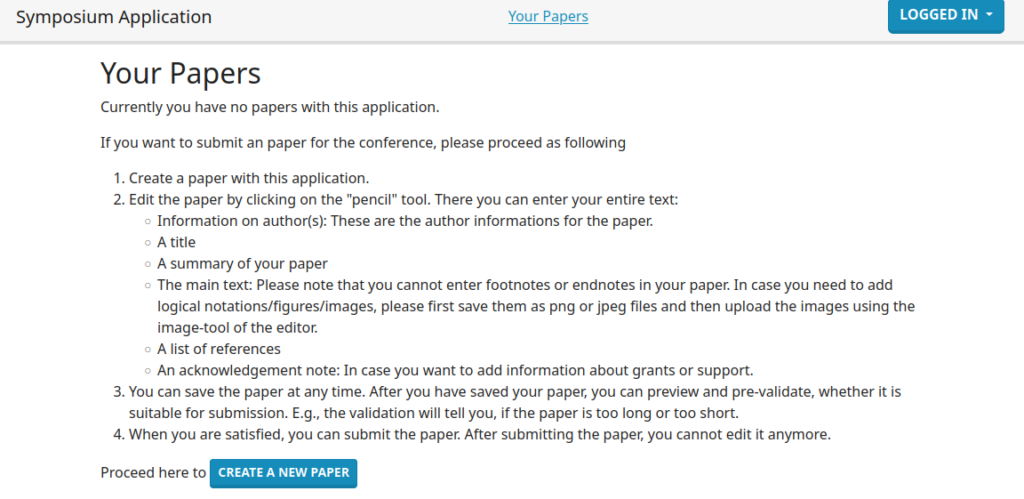
After creating the new paper, the submitter can enter data on a paper. You must fill the following fields:
- Author(s)
- Title
- Summary
- Main text
- References
The field ‘Acknowledgement’ is optional and need not be filled out. The editor is a standard editor for HTML. You can also copy and paste your text from a word processing program (e.g. MS Word, LibreOffice or Pages). However, we cannot guarantee that the formatting will remain intact, so please check the text after copying.
Submitting the Paper:
When you have entered all data, please return to the list of your papers. Then you can click on “Submit Paper” button:
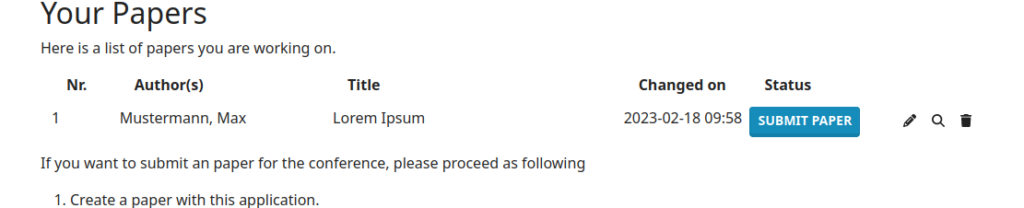
Upon submission, the application will check the paper for formal errors, e.g. whether the paper is too short or too long. If there are no errors, you can select a symposium-section and submit the paper for that section.
After successfully submitting a paper, the submitter will also receive a confirmation email. After submission, changes to your paper won’t be possible without the explicit consent of the organizers.
You may, however, preview your paper at any time.
Usage of Email-address
You will have the opportunity to enter the email-address of an author. Please note that we will not give your email-address to third parties nor will we publish the email-address with your paper. The email-addresses of the submitter and – if any – those provided as addresses of co-authors will be used solely to communicate with you.
We will contact you in the following cases:
- The submitter will receive an email with an initial password, she/he will also receive an alternative password upon request (password forgotten feature).
- After you have submitted the paper, we will send you an email acknowledging that the submission was successful.
- If there are any formal or technical problems with your submission, we will contact you through email.
- We will inform you on the result of the review.
- Any other emails concerning either your submission or your participation in the symposium.
Only a limited number of people will have access to the email-addresses and personal data in the database:
The office of ALWS, the organisers of the symposium, the editing personnel, and the system administrator. The reviewers will have access to data of those papers they are reviewing. We will not give these data to any third parties without your consent.
